Click to zoom




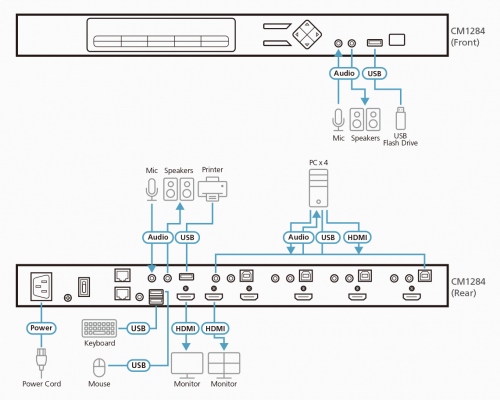
| NETWORKING |
ATEN CM1284 4-Port USB 4K HDMI Multi-View KVMP™ Switch |
| 11,900.00 MYR |
Out of Stock Order: Add to cart |
| Category : A/V SOLUTION Group : KVM Code : CM1284 UM : UNIT Brand : ATEN |
ATEN CM1284 4-Port USB 4K HDMI Multi-View KVMP™ Switch - CM1284
ATEN CM1284 4-Port USB HDMI Multi-View KVMP™ Switch improves the operational efficiency of real-time monitoring. The CM1284 allows users to manage the data more efficiently by allowing multiple sources to be selected, switched, and displayed at the same time with
Advanced video support provides a better-defined HDMI connection with video resolutions up to 4K (4096 x 2160 @ 30 Hz). The CM1284 guarantees users a real-time monitoring functionality by offering dual outputs on
Incorporating Daisy Chain Control (DCC) capability, users are allowed to control up to 3 additional CM1284 units via a single console. In addition, CM1284 can be cascaded up to 2 levels to reach the maximum of 16 video sources to be simultaneously selected, switched, and displayed with independent keyboard and mouse control.
Engineered to meet the ever-increasing demand for multi-view functionality, the CM1284 is specifically designed for where real-time monitoring is needed such as aviation industry, financial trading, and medical application.
- Multi-view console controls up to four video sources on one screen with display modes including Quad View, Picture in Picture (PiP), Picture by Picture (PbP), and Picture on Picture (PoP)
- Features dual output on console side – a multi-view output and a full screen output
- Easily resizes and / or reposition any PiP or PbP to suit users’ viewing needs
- System configuration via front panel, OSD, IR Remote, and RS-232 commands – display mode and port selection
- Supports superior video quality – Up to 4K (4096 x 2160 @ 30 Hz) ; YCbCr 4 :2 : 2
- Drop down menu – edit display windows and other functions with the mouse and on-screen control panel
- Computer selection via front panel pushbutton and hotkey, mouse, and the serial commands1
- Boundless Switching – simply move the mouse cursor across windows to switch to other video sources even among the daisy chained installation
- Boundless Switching Focus – a window frame to indicate which computer that it currently has the focus
- Supports Extended Desktops Boundless Switching2
- Video DynaSync™ – exclusive ATEN technology eliminates boot-up display problems and optimizes the resolution when switching among different sources
- EDID Expert™ – Selects optimum EDID settings for smooth power- up, high-quality display and use of the best video resolution across different screens
- DCC (Daisy Chain Control) – Controls up to 3 additional CM1284 units from a single console
- Cascade up to 2 levels – Controls up to 16 computers (with up to 4 x 4 Multi-view mode)
- HDCP 1.4 compliant
- Console keyboard emulation / bypass feature that support most multimedia keyboards
- Console mouse port emulation / bypass feature that supports most mouse drivers and multifunction mice
- Independent switching for USB peripheral port, audio function and KVM switch focus
- Power on detection
- Auto Scan feature
- Firmware upgradable via computer’s USB port
- Full bass response provides a rich experience for 2.1 channel audio
- Multilingual keyboard mapping – supports English, French, Japanese, and German keyboards
- Hot-pluggable
- Supports keyboard combinations via emulation (for Sun / Mac)3
Note:
1. Mouse port switching is only workable under the mouse emulation mode and applicable to 3-key USB wheel mouse only.
2. This function is only supported by Multi-View KVMP™ Switch using firmware version v2.3.222 or later.
3. PC keyboard combinations emulate Mac keyboard. Mac keyboard only works with their computers.

| Computer Connections | 4 |
| Port Selection | Pushbuttons, Hotkeys, IR Remote Control, On-Screen Display (OSD), Mouse Wheel, Mouse Cursor, RS-232 Commands |
| Connectors | |
| Console Ports |
2 x USB Type A Female 2 x HDMI Female (Black) 2 x 3.5mm Audio Jack Female (Green; 1 x front panel,1 x rear panel) 2 x 3.5mm Audio Jack Female (Pink; 1 x front, 1 x rear) 2 x RJ-45 |
| KVM (Computer) Ports |
4 x USB Type B Female (White) 4 x HDMI Female (Black) 4 x 3.5mm Audio Jack Female (Green) 4 x 3.5mm Audio Jack Female (Pink) |
| Power | 1 x IEC320 Jack |
| USB Hub | 2 x USB 2.0 Type A Female (1 x front panel; 1 x rear panel) |
| Switches | |
| Selected | 11 x Pushbuttons |
| LEDs | |
| KVM | 4 (Orange) |
| Audio | 4 (Green) |
| USB | 4 (Green) |
| Emulation | |
| Keyboard / Mouse | USB |
| Video | 4096 x 2160 @ 30 Hz |
| Scan Interval | 5, 10, 15, 30, 60, 90 seconds (default: 5 seconds) |
| Maximum Input Power Rating | 100-240 VAC; 50/60 Hz; 1A |
| Power Consumption |
AC110V:16.0W:101BTU AC220V:14.8W:95BTU |
| Environmental | |
| Operating Temperature | 0-40°C |
| Storage Temperature | -10-60°C |
| Humidity | 0-80% RH, Non-condensing |
| Physical Properties | |
| Housing | Metal |
| Weight | 2.46 kg ( 5.42 lb ) |
| Dimensions (L x W x H) |
43.72 x 16.40 x 4.40 cm (17.21 x 6.46 x 1.73 in.) |
| Note | For some of rack mount products, please note that the standard physical dimensions of WxDxH are expressed using a LxWxH format. |




